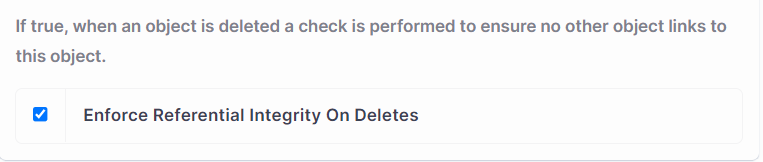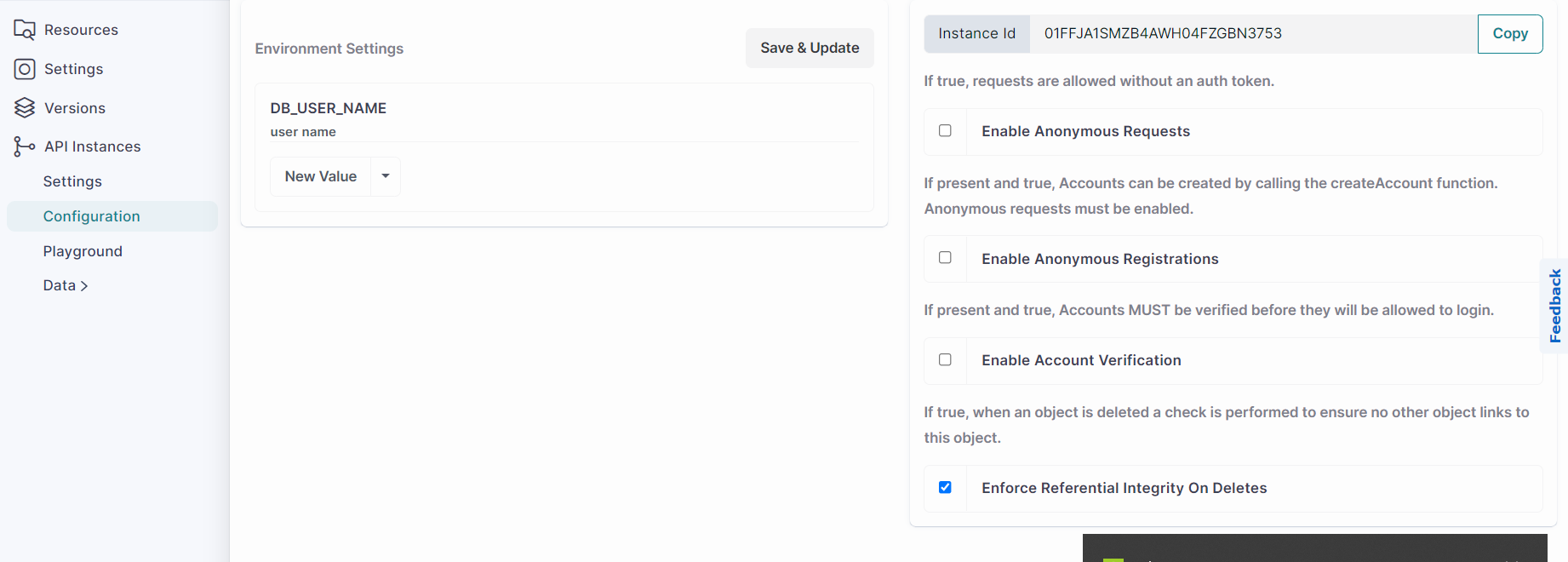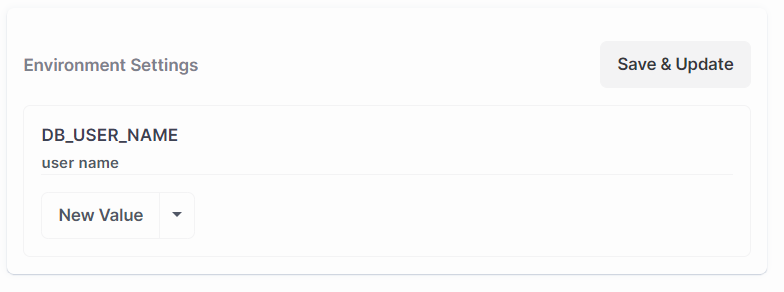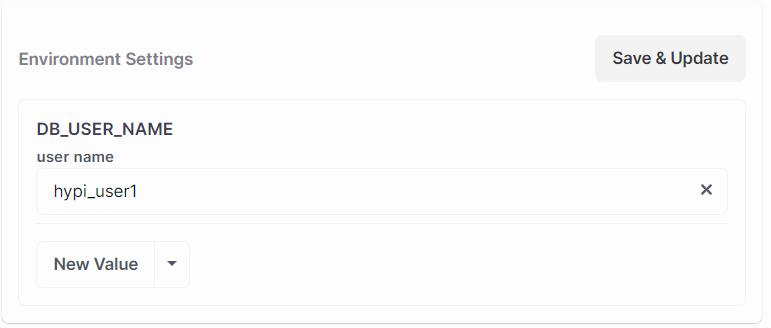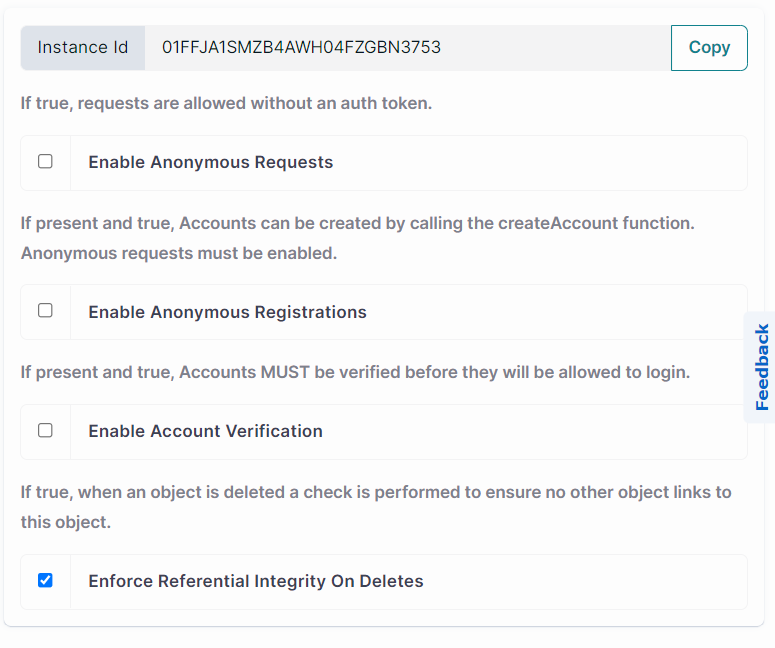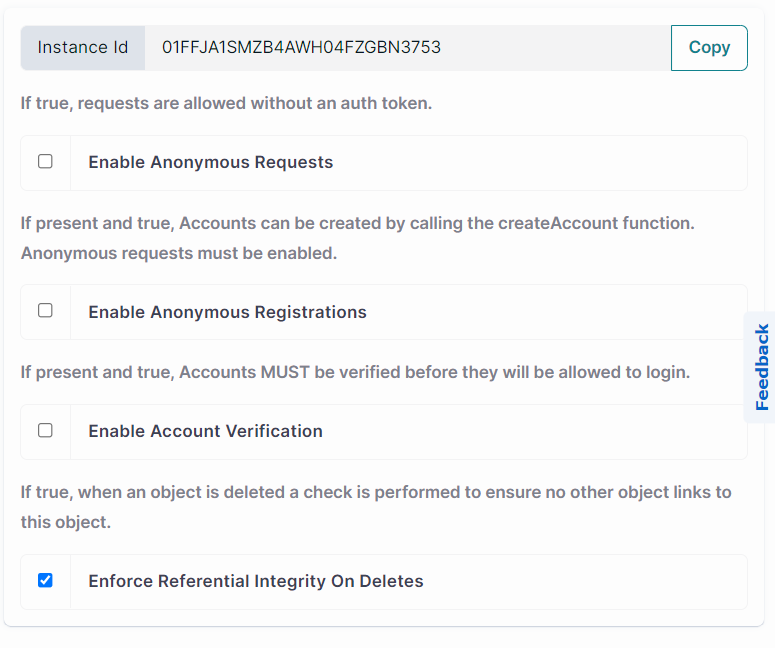API configurations of an Instance
- Select any Instance under the
API Instancestab. Click onConfiguration. On the left side, you can see list of theEnvironment Settings. The environment settings saved under the Release are reflected here.
- To add a new value for the environment variable, click
‘New Value’.
- Add the new value and click on
Save and Updateto save the entered value.
- On the right side, you can see the configuration options for the Instance. It also includes the
Instance ID. You may copy the Instance ID from here if required.
Configure APIsas per your requirements with the following settings:
-
Enable Anonymous requests: If anonymous requests are enabled, any user may access the APIs without any authentication token. Know more about Authentication and authentication token here.
-
Enable Anonymous Registrations: If enabled, Accounts can be created by anonymous users by calling the
createAccountfunction. -
Enable Account verification: If enabled, Accounts must be verified before the login.
Click the check box to enable the setting.
- You may
Enforce Referential Integrity On Deletesby clicking the below check box. It causes an error to be returned if an attempt is made to delete data that is being referenced by other tables. The errors can be avoided at runtime by setting theclearArrayReferencesto true when you call the delete API.