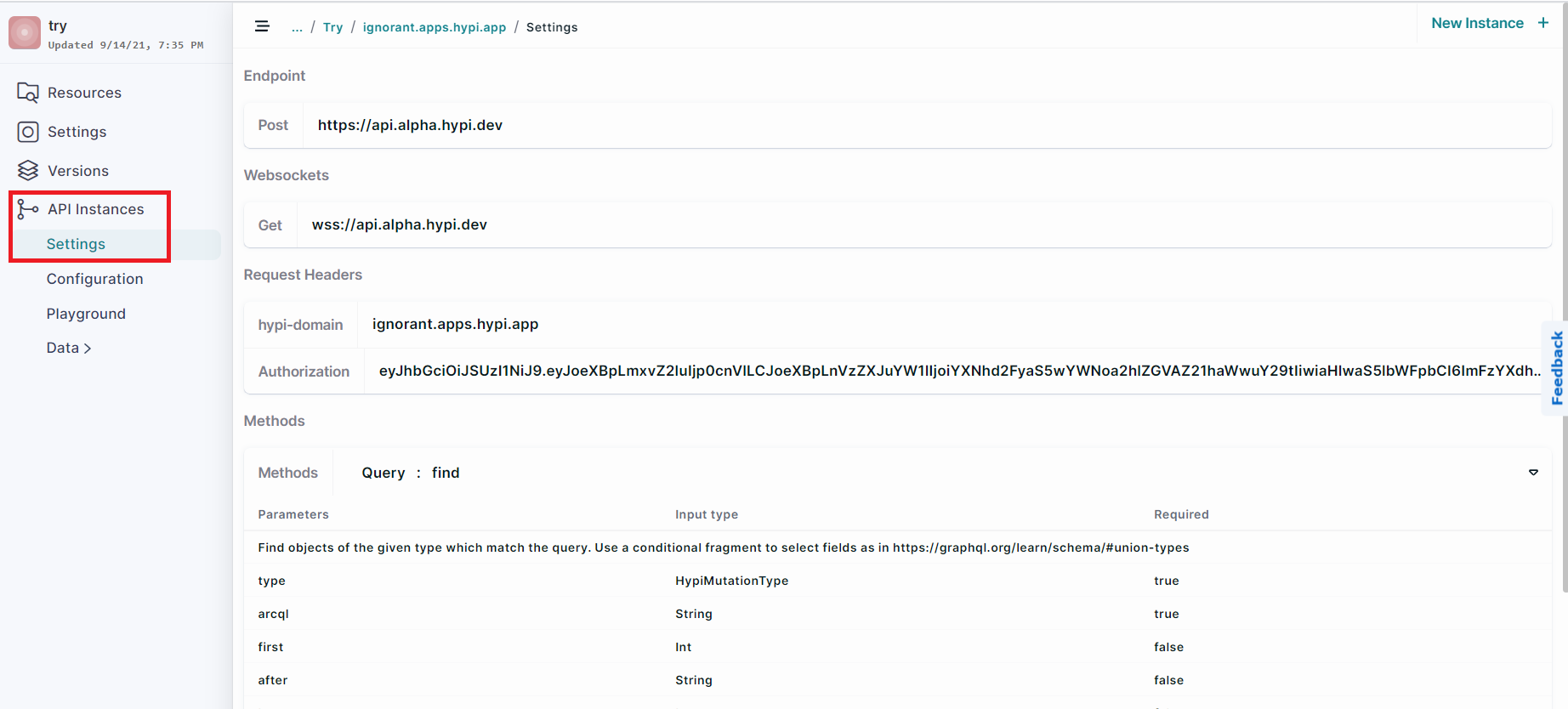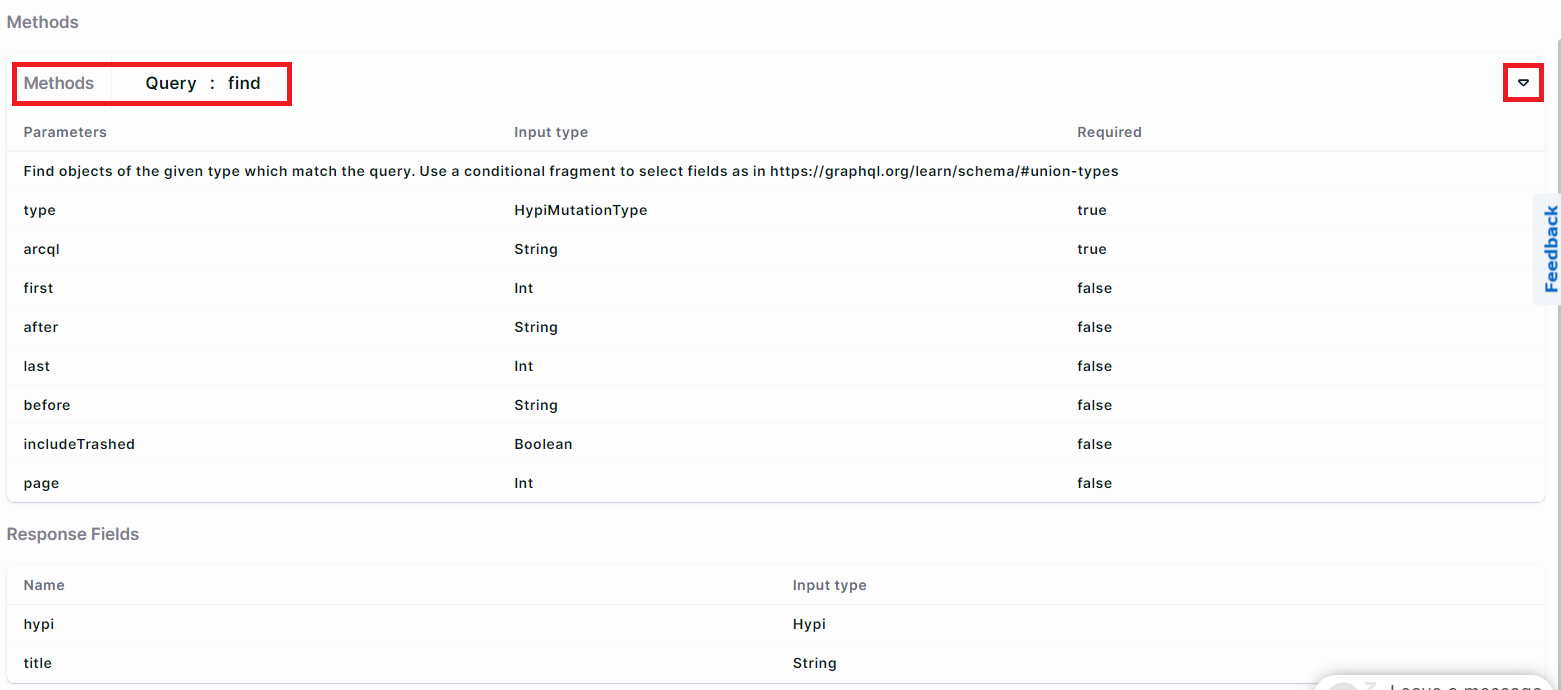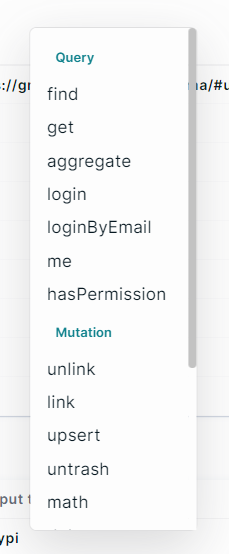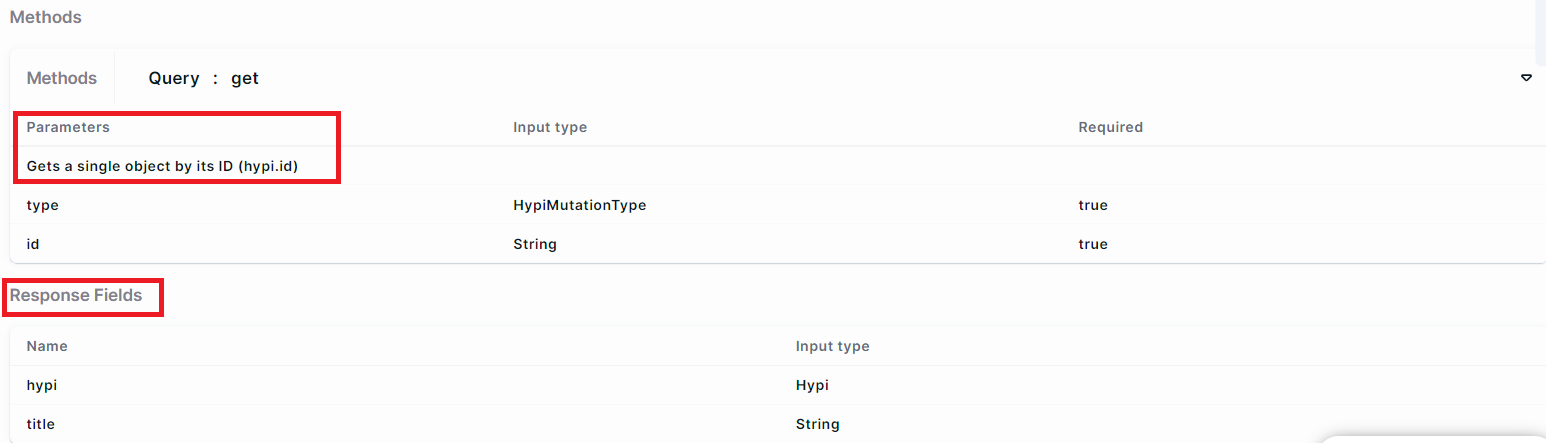GraphQL configuration of an Instance
- Go to the
API Instancestab. Select an Instance from the list. Select theSettingsto check the GraphQL configurations.
- You can note the following settings under GraphQL configurations.
-
An
endpointis a unique URL that represents an object or collection of objects within the Hypi domain. You will point your HTTP client at this endpoint to interact with Hypi data resources. -
Websocket URL allows you to subscribe to updates on an instance via
WebSockets. -
HTTP request headerscontain information about the request context so that the server can tailor the response. Hypi HTTP request header has two fields,hypi-domain, andAuthorization.
hypi-domain: The domain name of the instance to make API requests toAuthorization: A valid token obtained from running a login query
Check more about these fields here.
- Below the HTTP request header, you can find the
Methods(APIs) available under Hypi. Click on the inverted triangle button to get the list. A pop-up menu will be opened.
- Select the method from the list to get details about the Method.
- On the UI, you get the
input parametersfor the method to execute. Below thatResponse fieldsare also enlisted.