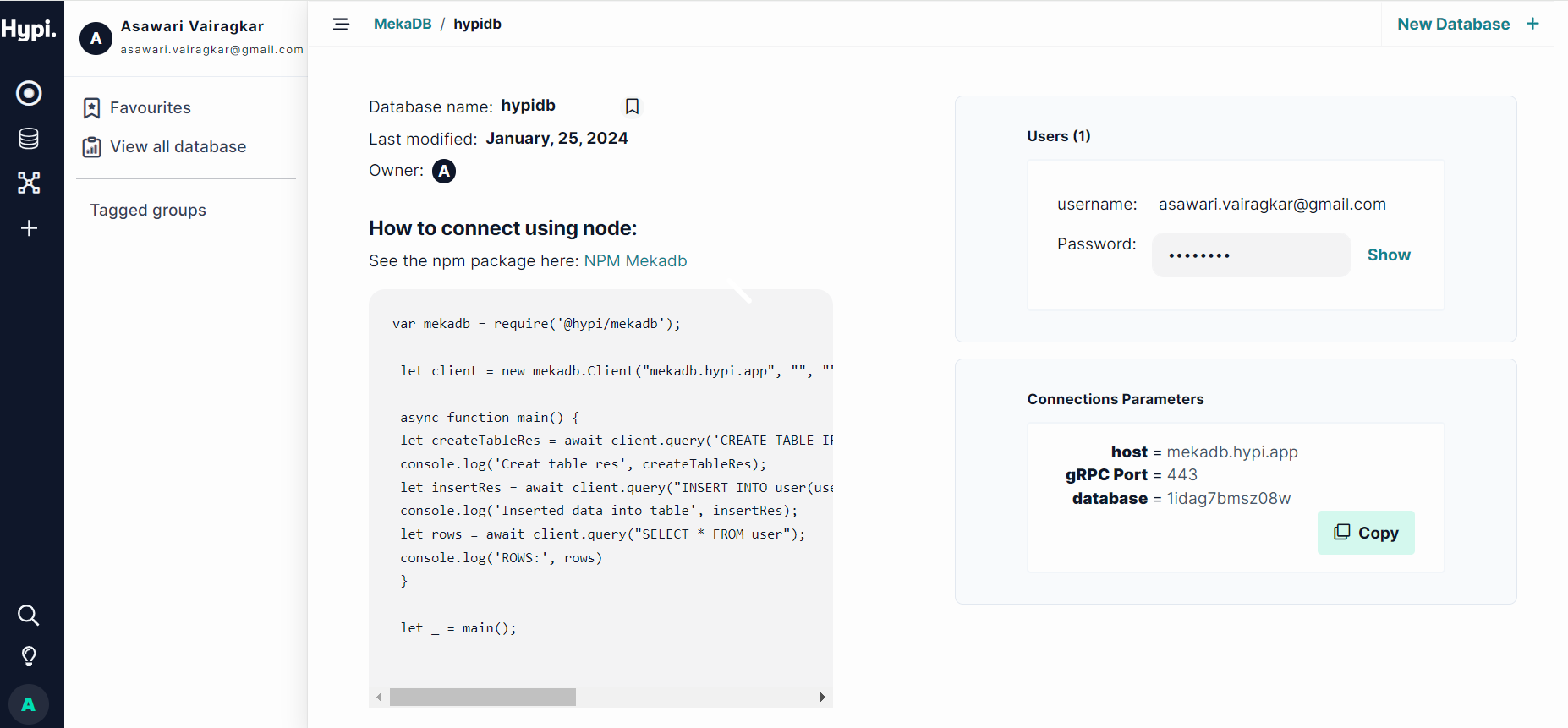Getting Started
MekaDB is easy to use! A quick way to get started using the platform is to skim through refereces.
Here is a Quick guide to start using MekaDB!
- Click on MekaDB icon on the left hand side panel. Click
Create A Databasebutton to create your first dabase with MekaDB.
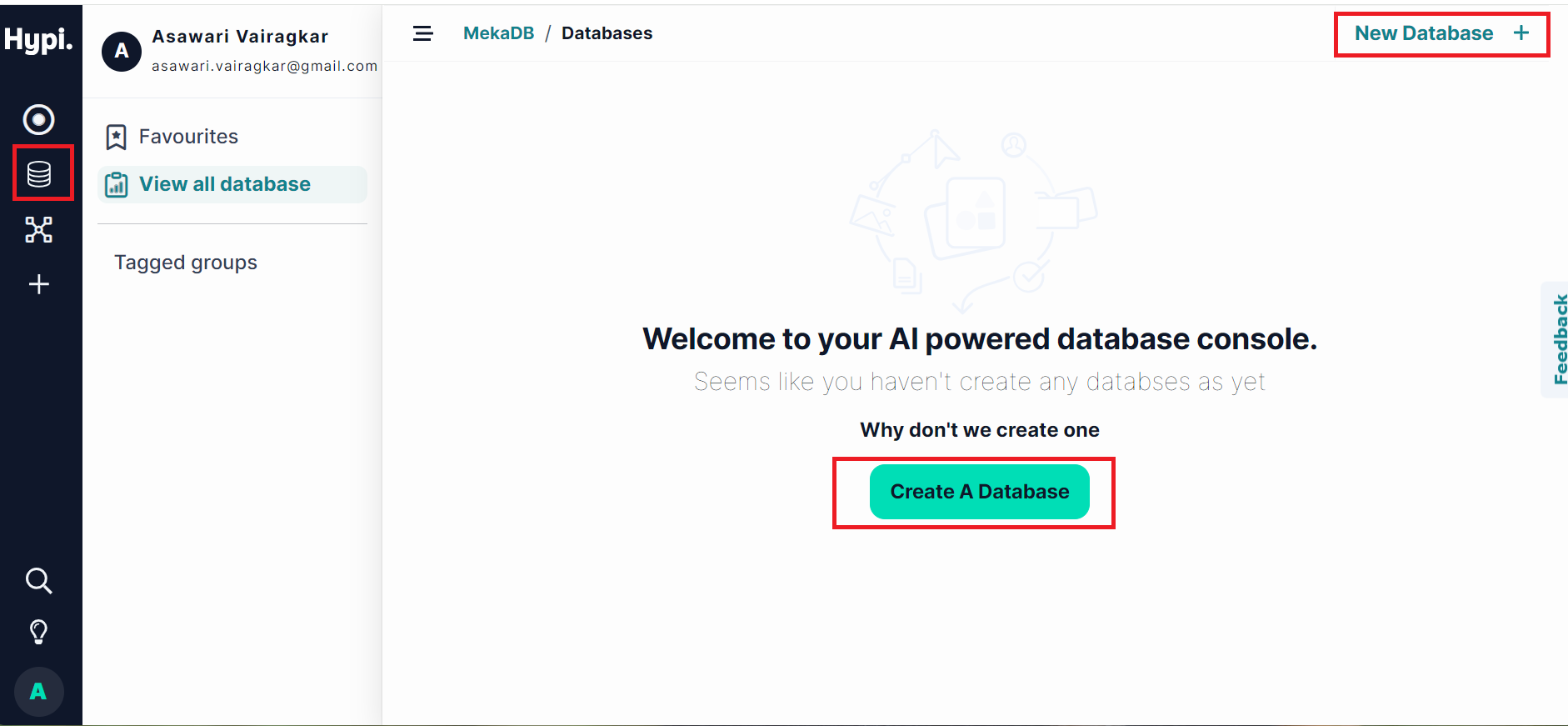
- You may choose appropriate name and description for the database.
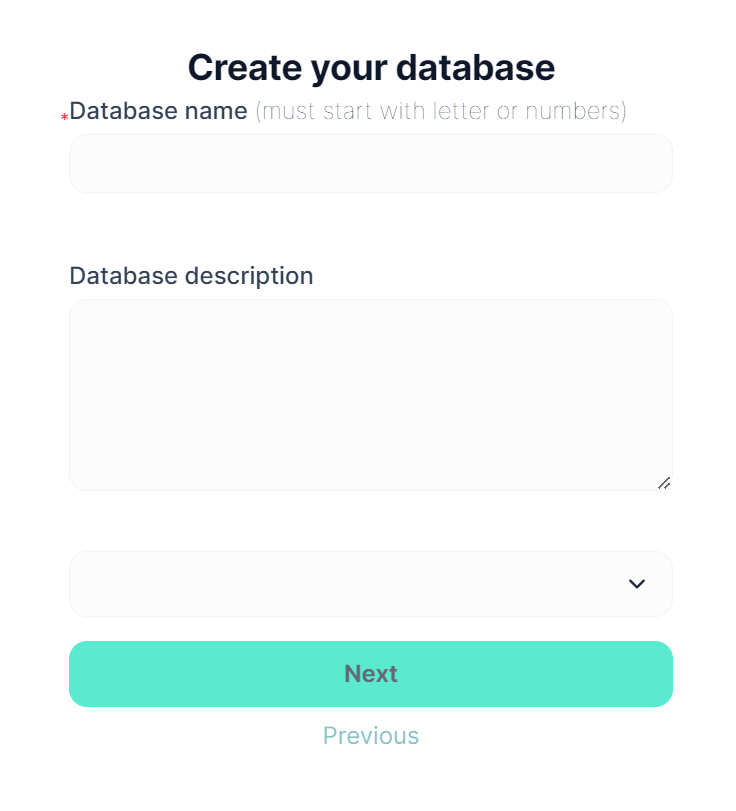
- Add the payment details and click Confirm.
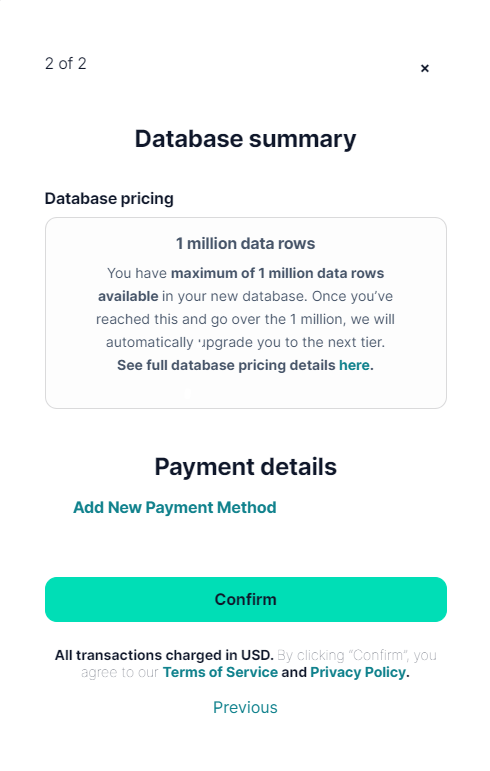
- That's it! Your databse is live now. Copy the credentials and save them.Click on View Database profile to check the MekaDB databse details. A sample note shows how to connect with the newly created datbase using different languages.