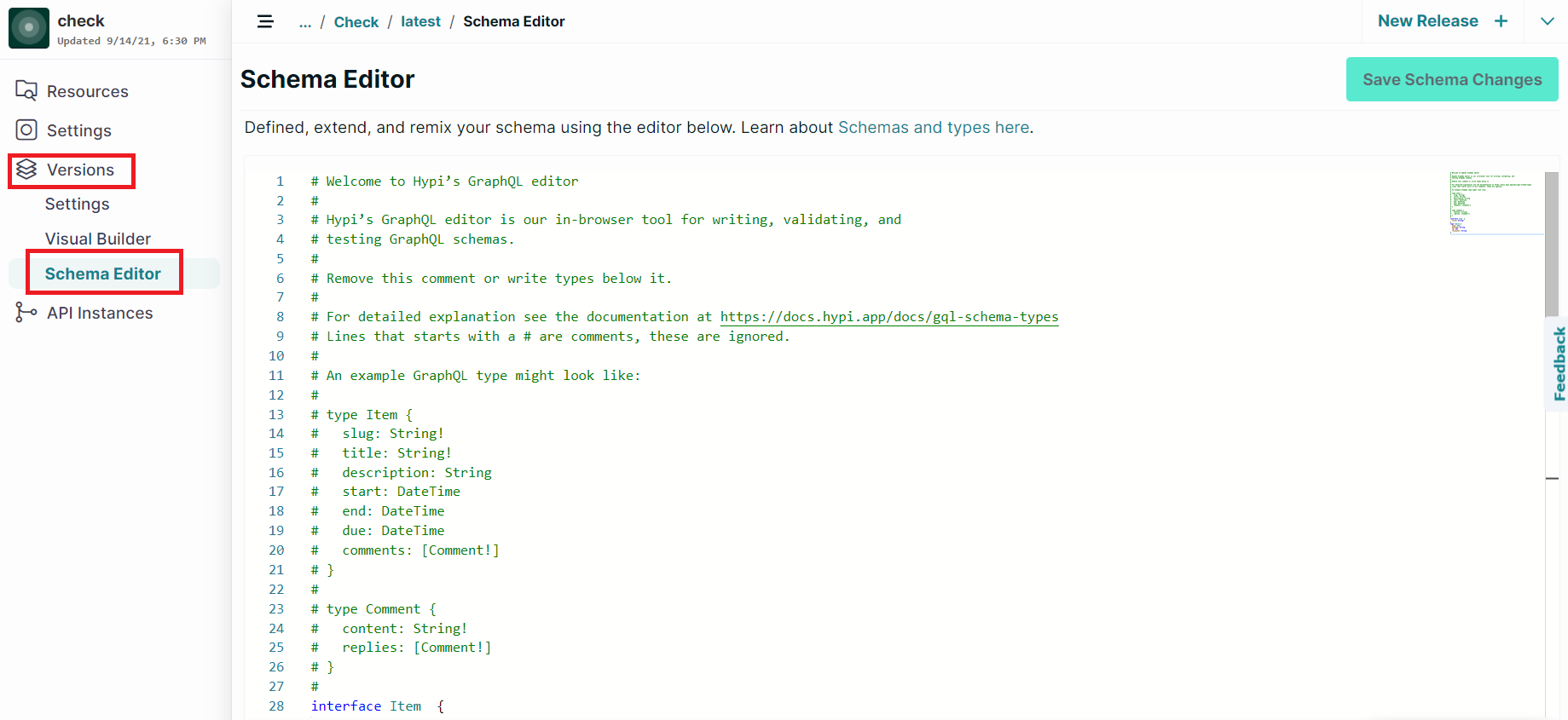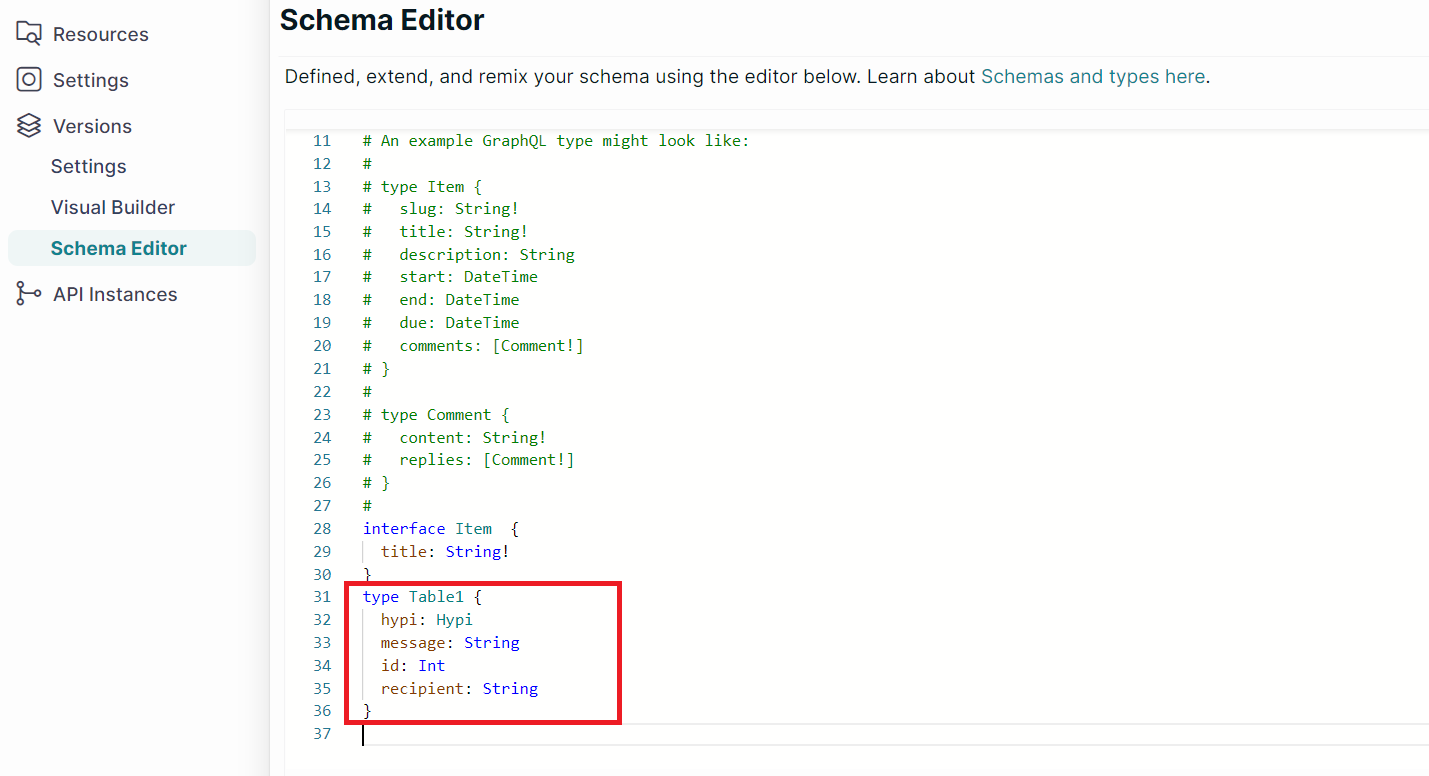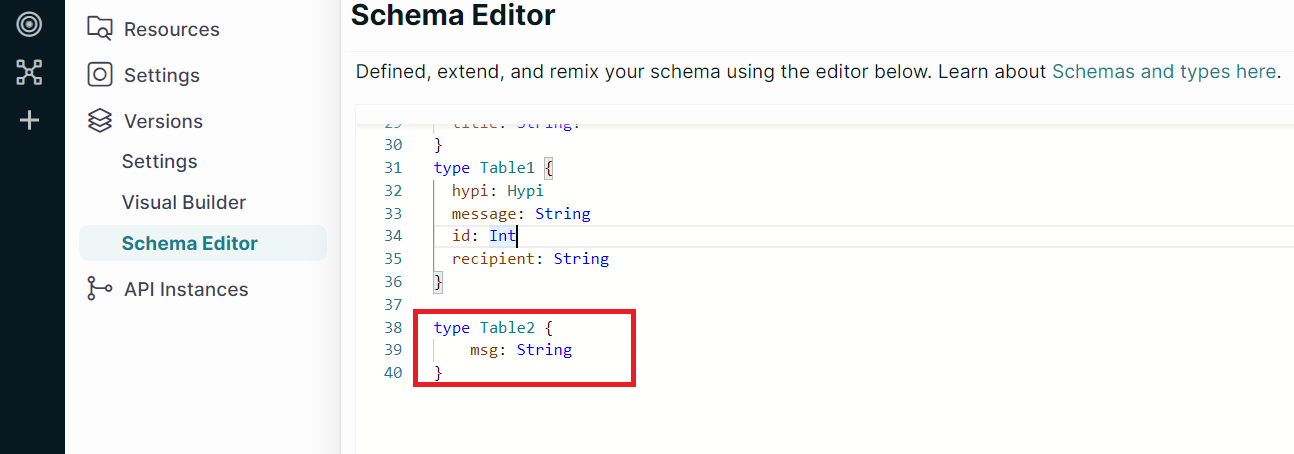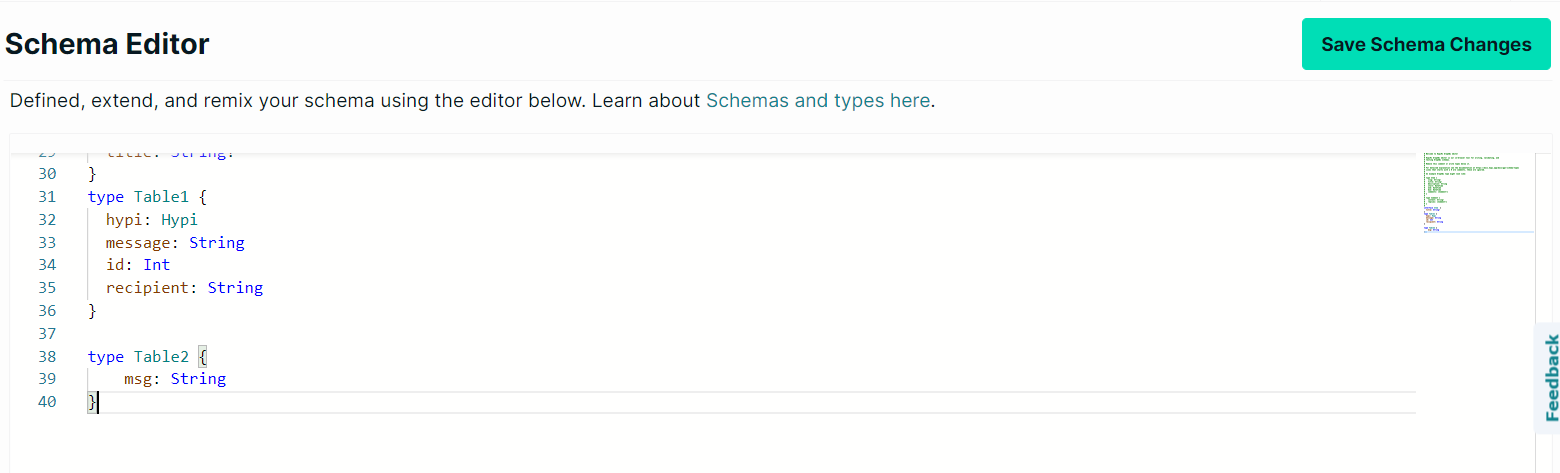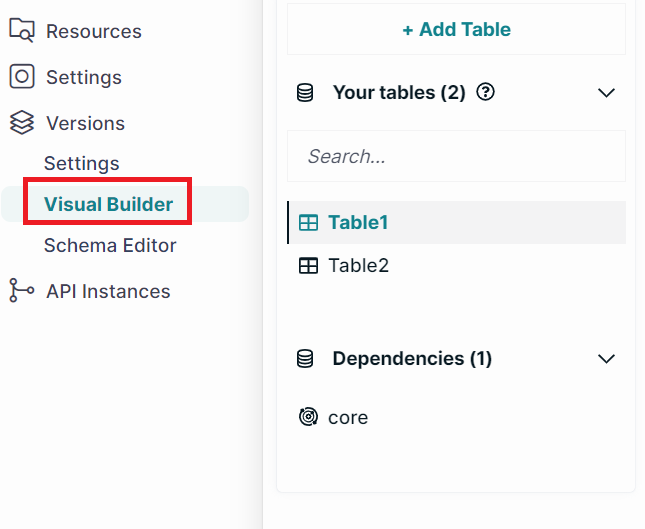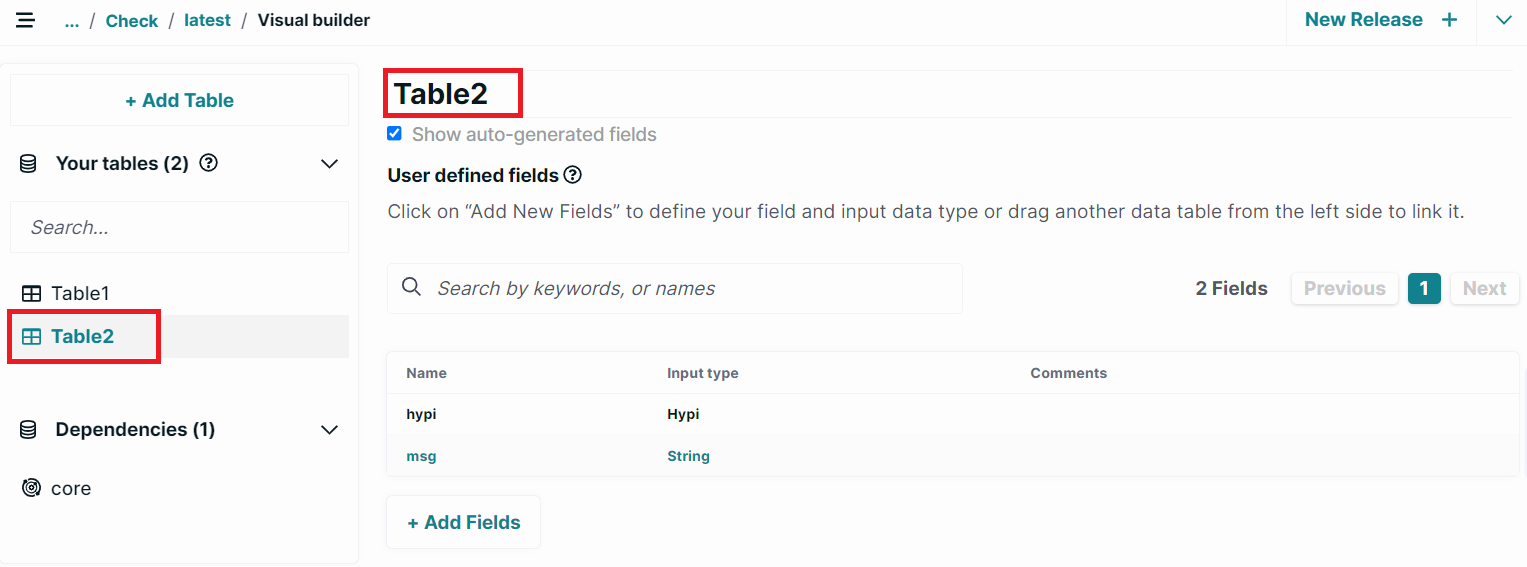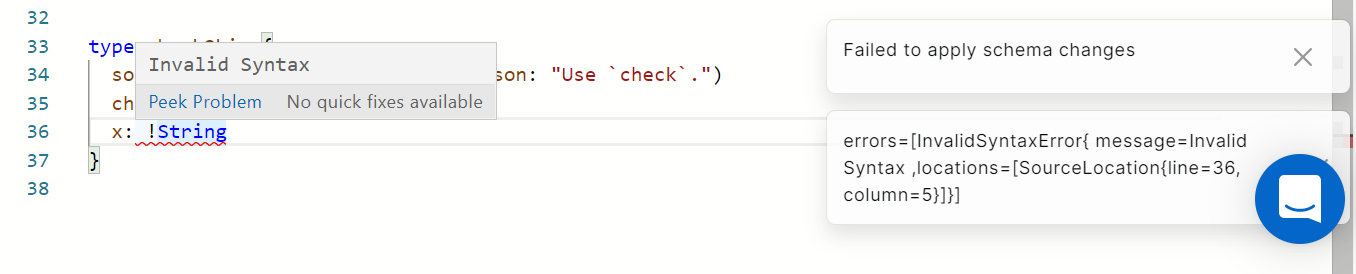Create a table using GraphQL Schema Editor
- Apart from Visual Data Builder, you may create a table manually using
GraphQL Schema Editor. Click on Schema Editor under Versions.
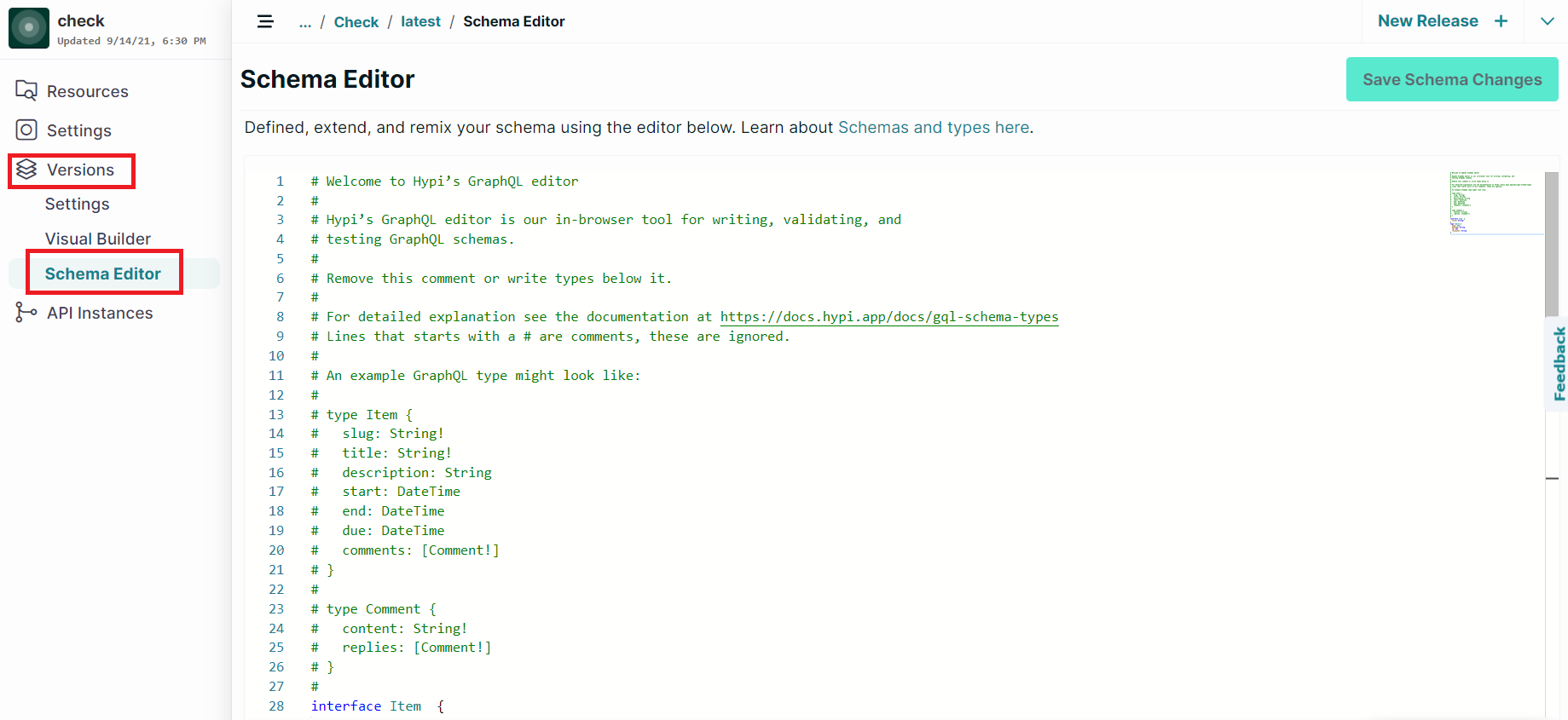
- You can see the previously added tables in GraphQL form here.
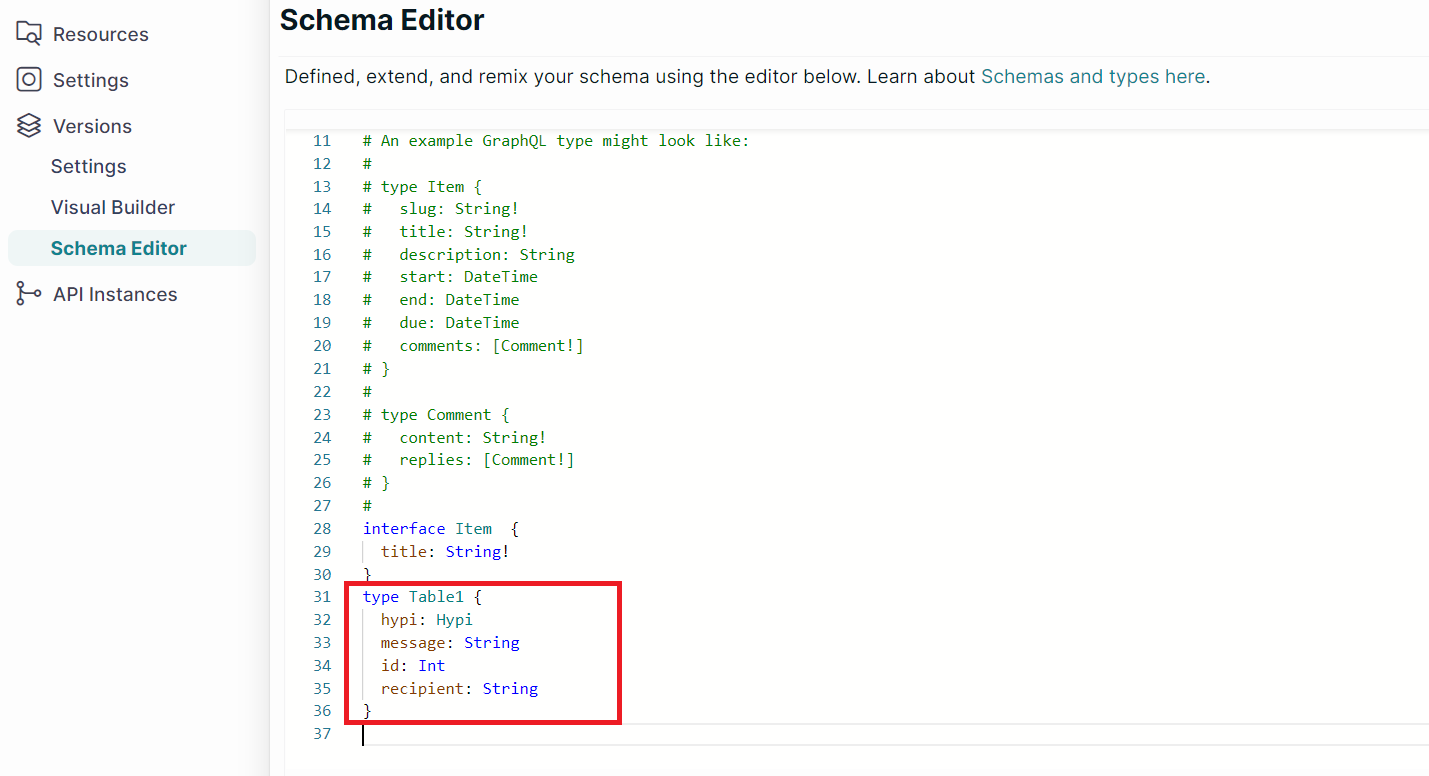
- We have added
Table2 entry manually.
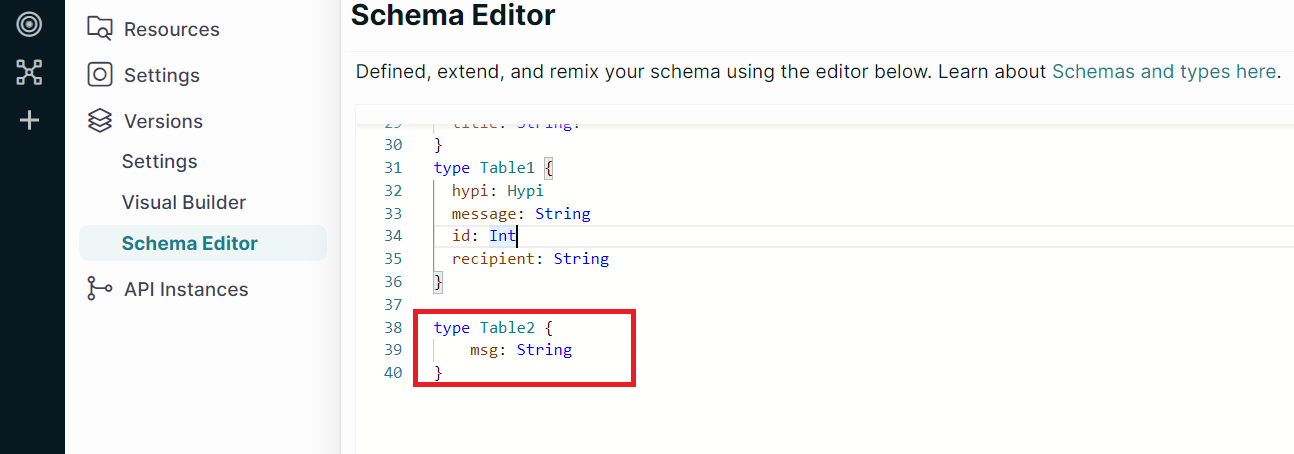
- Click on
Save Changes to save the edit. If there are errors while saving the Schema, remove the errors and click on Save Changes again.
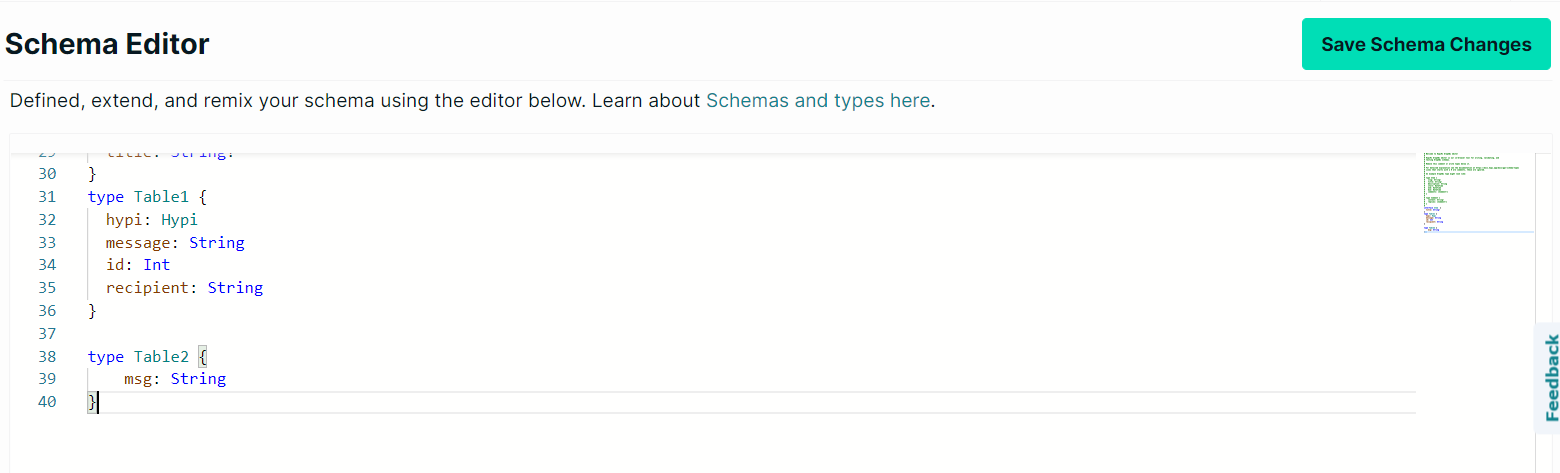
- Click on
Visual Builder to see the changes.
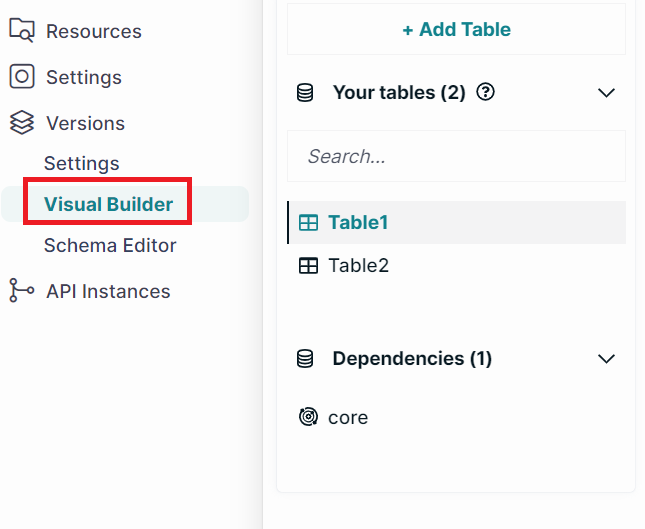
Table2 schema entry gets reflected on the UI.
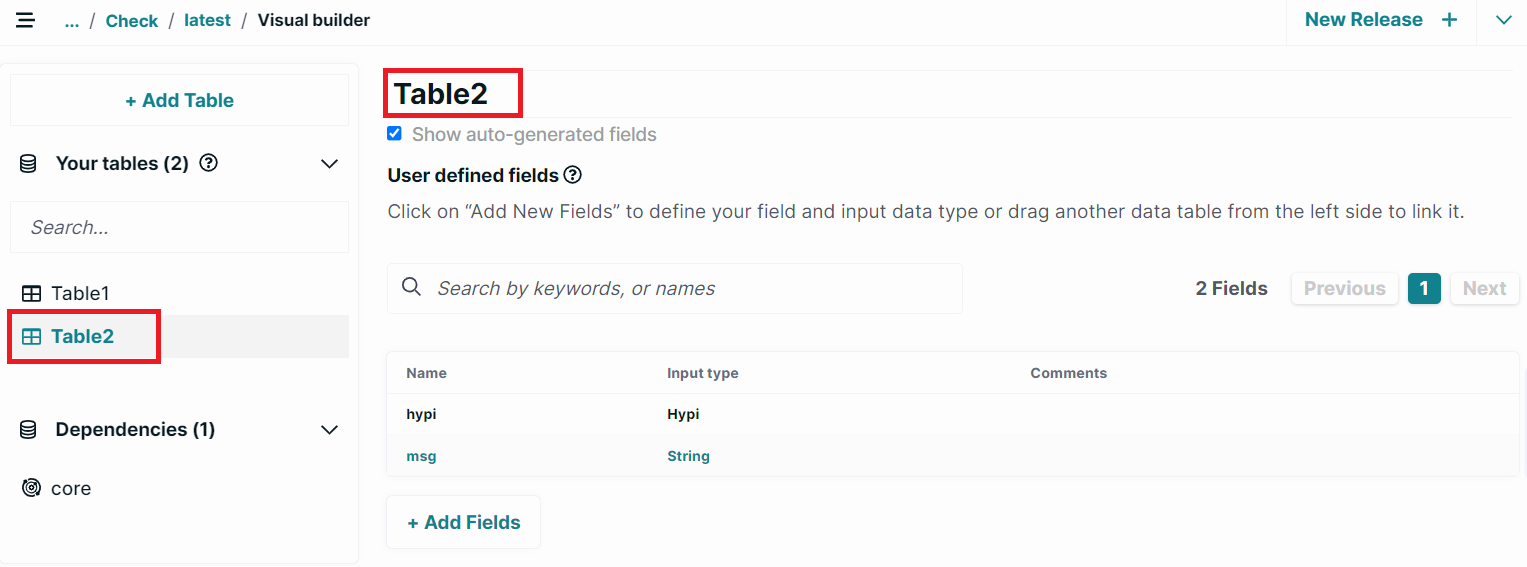
- If there is a syntax error in the schema, the editor highlights it. Hover over the highlight to get the pop up.
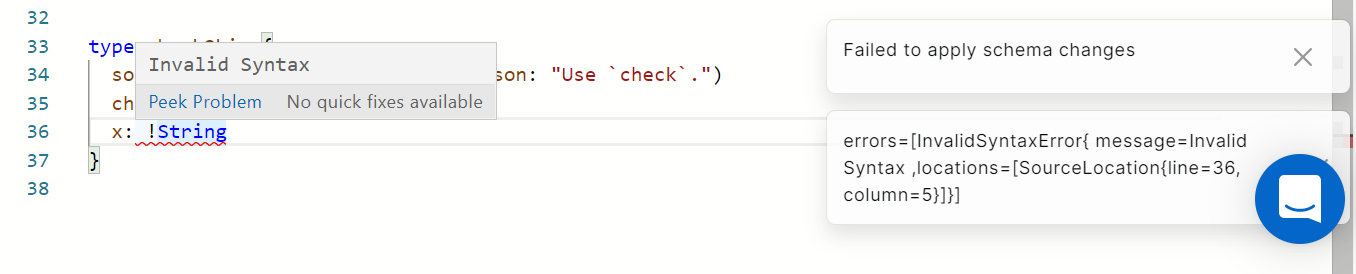
- You may click
Peek Problem to get the details of the error.