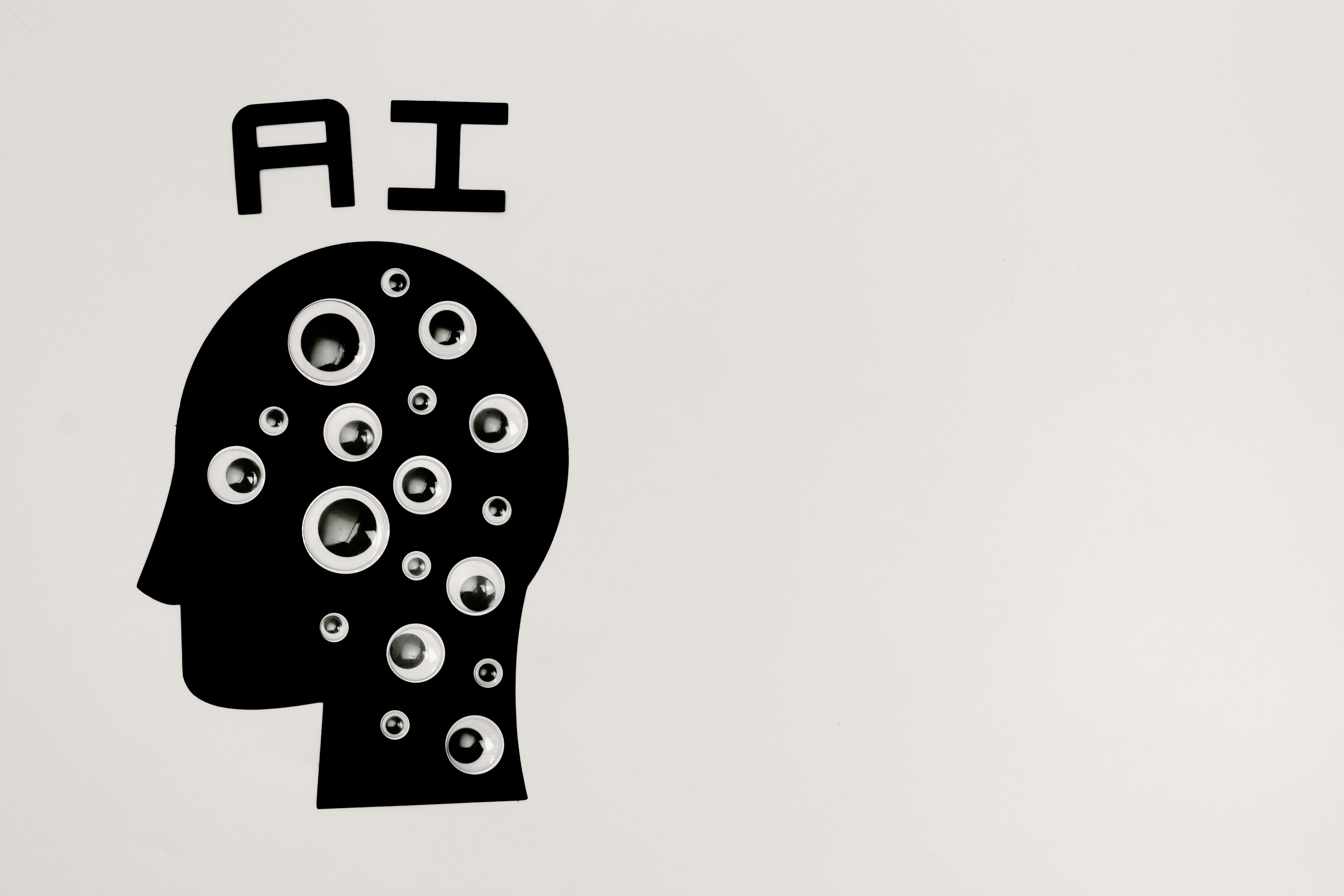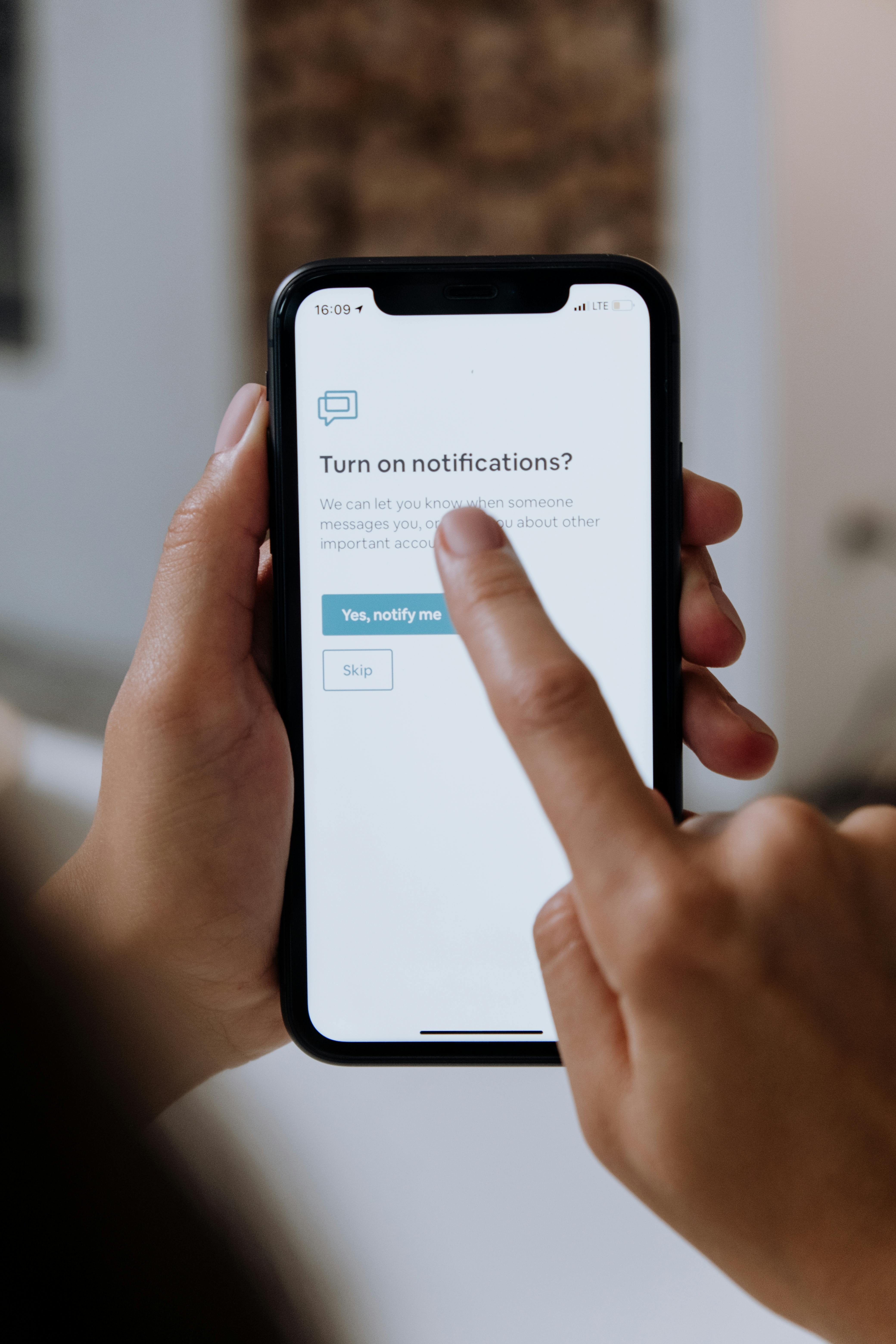Boost Your Analytics with Google Analytics Integration
Explore Hypi's serverless functions
written by:
Courtney Robinson
Hey developers! 🚀 Are you ready to take your analytics game to the next level? We've got something exciting for you – the Google Analytics integration in your Hypi app! 📊
Why Google Analytics?
Understanding user behavior is crucial for any app's success. Google Analytics allows you to gather insights into how users interact with your app, enabling you to make data-driven decisions and enhance user experience.
Easy Integration with Hypi
Integrating Google Analytics with your Hypi app is a breeze. Simply add a function to your Hypi Query or Mutation types in the schema. If you don't have these types, add them; if you do, modify them. Here's a quick example:
type Query {
sendGAEvent(action: String = "send-event", events: [Json!]): Json @fn(name: "ga", version: "v4", src: "hypi", env: ["GA4_SECRET", "GA4_MEASUREMENT_ID"])
}
Feel free to name the function whatever you like. The return type is Json, but you can create a custom type matching the structure returned from this function.
Building a GA4 Event
Use Google's official demo to craft a GA4 event. Then, call it like this:
{
sendGAEvent(
events: [{ name: "search", params: { search_term: "music festival" } }]
)
}
Customize the name and params to suit your event. Remember, you can send up to 25 events in a single request.
Warning: Keep It Clean!
:::WARNING:::
Avoid sending arbitrary keys in the object. GA might return an OK response, but your event may not appear as expected. Stick to the keys in the GA documentation for a seamless experience.
Environment Keys
To get started, set up the following environment keys:
GA4_SECRET(required): Create this environment variable in your Hypi app and provide the value on each instance using this function.GA4_MEASUREMENT_ID(required IF not provided as a parameter): Ensure you have this key or provide it in the function's parameters.
Dive into Arguments
Explore various arguments for the GA4 API here. Here are some highlights:
is_debug: Boolean(optional): Send a debug event to GA, viewable in the GA debugger.measurement_id: String(required ifGA4_MEASUREMENT_IDnot provided): Identify your app uniquely.client_id: String(optional): Uniquely identify a user instance of a web client.user_id: String(optional): Specify the user making the request.timestamp_micros: Long(optional): Use the current time if not provided.user_properties: Define user properties for measurement.
Get Involved!
Ready to supercharge your analytics game? Dive into the Google Analytics integration, leverage the power of data, and make informed decisions. Get involved, and let's take your app to new heights! 💻📈 #AnalyticsRevolution