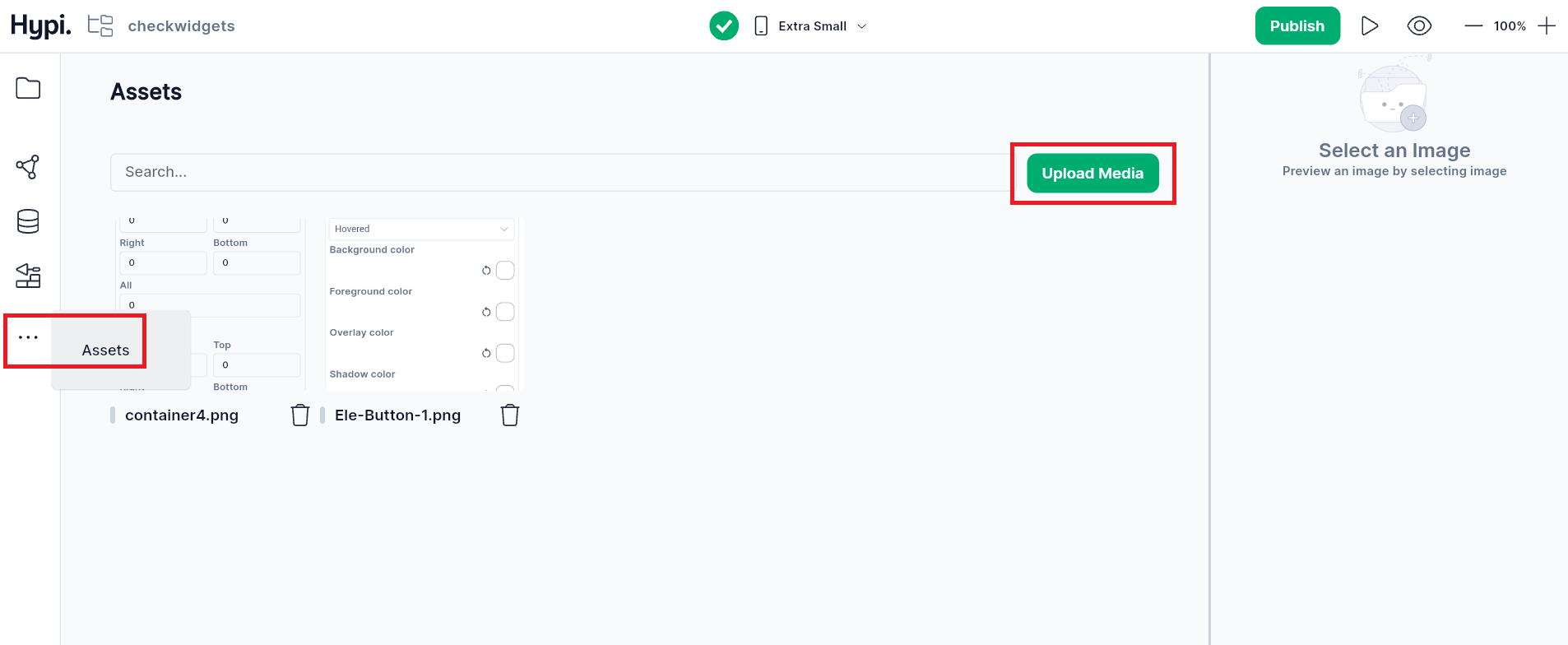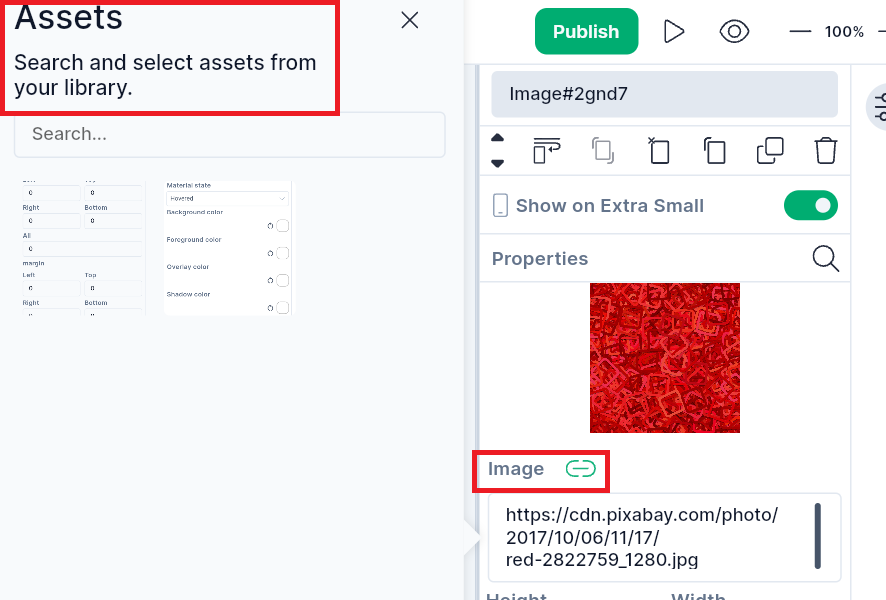Assets
Assets are the resources like images, videos, and files to be placed on the screen. You can reuse the assets on various screens. For example, you may want to place your company logo on different screens or applications.
You can upload the assets on the Designer board. As of now, images are the only asset type allowed to upload.
1. How to upload Assets?
- Go to Assets (...) and click on the
Upload Mediabutton to upload files. - The uploaded files get added to the Asset List.
2. How to use an Asset?
- For the Image property of widgets like Image, click on the Link icon.
- Select the uploaded media file.